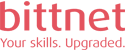Cursul DevOps Artisan – Ansible Fundamentals este destinat tuturor celor care doresc să învețe Ansible. Acesta este un prim curs din seria creată pentru a pregăti studenții să înțeleagă conceptele de bază Ansible.
Cursul va începe cu instalarea și configurarea Ansible și va oferi o imagine de ansamblu asupra limbajului YAML. Vor fi explicate și demonstrate câteva caracteristici și module cheie în cadrul laboratoarelor practice.
- DevOps Engineer
- Linux system administrators
- Release engineers
- Infrastructure automation engineers
- Systems design engineers
La finalul cursului, studenții vor ști:
- să utilizeze comenzile ad hoc Ansible pentru a rula task-uri rapide pe servere multiple
- să citească și să înțeleagă fișierele și playbook-urile
- să scrie propriile playbook-uri pentru automatizarea sarcinilor simple
Pentru a putea participa în cadrul acestui curs, cursanții trebuie să:
- aibă abilități de bază în utilizarea Linux (managementul utilizatorului, lucrul cu linia de comandă, permisiunile ale fișierelor etc.)
Este de preferat ca studenții (însă nu obligatoriu) să aibă cunoștințe de bază YAML. Acestea îi vor ajuta să înțeleagă structura fișierelor Ansible.
Module 1: Introduction to Ansible
- What is Ansible?
- Ansible in DevOps World
- What Ansible Automates
- A short comparison of Ansible, Chef, Puppet and SaltStack
- Ansible History
- Installing Ansible
Hands-on Lab: Installing Ansible on the control node.
Module 2: Running Ad Hoc Commands
- Ansible Architecture
- Automation Engine
- Ansible Configuration File overview
- Ansible command syntax explained
- Authenticating Ansible Connections
Hands-on Lab: Testing Ansible connection to remote servers using password and key-based authentication methods by running Ad-Hoc commands.
Module 3: Host Inventories
- Using a dedicated user
- Configuring key-based authentication walkthrough
- Working with static host inventories
Hands-on Lab: Performing a full setup of our hosts (create a dedicated user, authenticate the user with key-based authentication, give sudo permissions, static host inventory, set the “default” inventory, test “ansible” command) in order to be prepared for managing with Ansible playbooks.
Module 4: YAML Overview. Basic Playbooks
- YAML overview
- Modules, Tasks, Plays, Playbooks
- General Playbook Structure
- Commonly used Modules (Service, Copy, Debug, File, Git, User, etc.)
- Task Results (OK vs changed vs failed)
- Validating the Result
- Writing Idempotent Tasks
Hands-on Lab: Learn how to write and use Ansible Playbooks. Use Ansible to prepare hosts for Ansible
Hands-on Lab: Commonly used modules: User and group modules, file module, copy module, lineinfile module.
Hands-on Lab: Raw vs Command vs Shell
Hands-on Lab: task results: OK vs Changed vs Failed
Module 5: Basic Ansible Playbooks, Loops and Conditions
- What are Facts
- Fact Gathering
- Turn off fact gathering
- Custom facts
- Variable definition
- What are Loops
- Using Conditions
- Multiple Conditions
- Combining Loops and Conditions
Hands-on Lab: Reading and using Ansible facts. Facts vs variables. Loops and conditions
Hands-on Lab: Installing a webserver using Ansible
Module 6: Ansible Modules Deep Dive. Writing Idempotent Playbooks.
- An in-depth approach to modules
- Idempotent playbooks
Hands-on Lab: Ansible Modules Deep Dive.
Module 7: Facts. Variables. Templates
- Templates Basics
- Template Module with examples
- Filters
- Checking a Template
Hands-on Lab: Using Jinja2 templates in Ansible in order to apply custom modifications.
Hands-on Lab: Using Jinja filters (number, IP address, hashing, random, shuffle, list filters)
Hands-on Lab: Configuring webservers using Ansible
Module 8: Ansible Vault. Roles. First Steps to Building Reusable Playbooks
- Ansible Vault with encrypted files
- Using Playbooks with Vault
- Managing Vault Files
- Roles. Organizing Ansible Contents
- Directory Layout best practices
- Role Structure, Variables and Location
Hands-on Lab: Learn how to use Ansible Vault and how to manage sensitive data like passwords or keys in encrypted files.
Hands-on Lab: Understand Ansible roles. Create a role for configuring a reverse proxy / load balancer for our webservers.
Demos from real life
- You will learn how to install webservers, configure those webservers and at the end you will install and configure a load balancer in front of webservers to balance the traffic to the servers, all of this with Ansible.
- You will be presented how the student infrastructure for this course was deployed using Ansible.
Acest curs este creat pentru a-i pregăti pe studenți pentru a deveni Associate DevOps Automation Engineer.