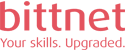Cursurile C)HT și C)OST vă vor da startul carierei în domeniul IT, oferindu-vă cunoștințele de bază necesare pentru a instala, configura și oferi suport pentru sistemele hardware și sistemele de operare ale calculatoarelor.
C)HT va oferi o înțelegere a principiilor fundamentale ale rețelelor și ale securității, diagnosticarea, rezolvarea și documentarea corectă și sigură a problemelor comune, precum și aplicarea abilităților de remediere a problemelor.
C)OST se bazează pe cursul C)HT, concentrându-se pe sistemele de operare; acesta include instalarea, configurarea și întreținerea dispozitivelor, a PC-urilor și a software-ului pentru utilizatorii finali; înțelegerea elementelor de bază ale rețelelor și ale securității din perspectiva sistemului de operare. Diagnosticarea, rezolvarea și documentarea corectă și sigură a problemelor software obișnuite. Aplicarea abilităților de depanare și oferirea de asistență corespunzătoare clienților. Vom aborda virtualizarea, securitatea, crearea de imagini de desktop și implementarea. De asemenea, veți învăța bazele de securitate necesare pentru diferitele sisteme de operare.
Nu sunt cerințe preliminare.
C)HT – Agenda:
Chapter 1: Troubleshooting
Section 1: Troubleshooting theory
Section 2: Safety
Chapter 2: Motherboards and CPUs
Section 1: Motherboards
Section 2: CPUs
Chapter 3: Computer Power Supplies
Section 1: Power supply connectors
Section 2: Power supply installation
Section 3: Power supply troubleshooting
Chapter 4: Memory
Section 1: Read-only memory
Section 2: Random access memory
Chapter 5: Computer Expansion
Section 1: Expansion interfaces
Section 2: Expansion card installation
Section 3: Connectors and cables
Chapter 6: Physical Storage
Section 1: Disk drives
Section 2: Redundant array of independent disks (RAID)
Section 3: Optical drives
Section 4: Other storage methods
Chapter 7: Input-Output Devices
Section 1: Input devices
Section 2: Output devices
Section 3: Dual input-output devices
Chapter 8: Display Devices
Section 1: Display types
Section 2: Display installation
Section 3: Display troubleshooting
Chapter 9: Network Cables and Connectors
Section 1: Twisted-pair connections
Section 2: Coaxial connections
Section 3: Optical media
Chapter 10: Mobile Devices
Section 1: Mobile device types
Section 2: Mobile device troubleshooting
Chapter 11: Printers and Multifunction Print Devices
Section 1: Printer technologies
Section 2: Printer installation
Section 3: Printer maintenance
Section 4: Printer troubleshooting
Chapter 12: Custom Computers Section 1: Wi-Fi standards
Section 2: Wireless encryption
Chapter 13: Operational Procedures
Section 1: Environment
Section 2: Safety
Section 3: Content Privacy
Section 4: Professionalism
C)OST – Agenda:
Chapter 1: Operating Systems
Section 1: Windows versions and features
Section 2: Windows installation and upgrades
Section 3: Non-Windows operating systems
Section 4: Applications and Scripting
Chapter 2: Windows Management
Section 1: Operating system features and tools
Section 2: Control Panel utilities
Section 3: Command-line tools
Section 4: Troubleshooting
Chapter 3: Network Basics
Section 1: Classifying Networks
Section 2: Network Devices
Section 3: Internet Connections
Chapter 4: Network Protocols
Section 1: TCP/IP Settings
Section 2: Transport Protocols
Section 3: Application Protocols
Chapter 5: Wireless Networking
Section 1: Wi-Fi Standards
Section 2: Wireless Encryption
Chapter 6: Windows Networking
Section 1: Sharing and Security
Section 2: Network Connections
Section 3: Connection Troubleshooting
Chapter 7: Virtualization and Cloud Computing
Section 1: Virtualization
Section 2: Cloud Computing
Chapter 8: Security Principles
Section 1: Threats and Vulnerabilities
Section 2: Security Controls
Chapter 9: Security Technologies
Section 1 – Operating System Securities
Section 2 – Security Hardware and Software
Chapter 10: Securing Devices and Data
Section 1 – Workstation Security
Section 2 – Mobile Device Security
Section 3 – Security Troubleshooting
Chapter 11: SOHO Network Configurations
Section 1 – SOHO Router Features
Section 2 – Network Security
Acest curs îi pregătește pe participanți pentru susținerea examenelor C)HT+C)OST și obținerea certificării de Certified Hardware and Operating Systems Technician.