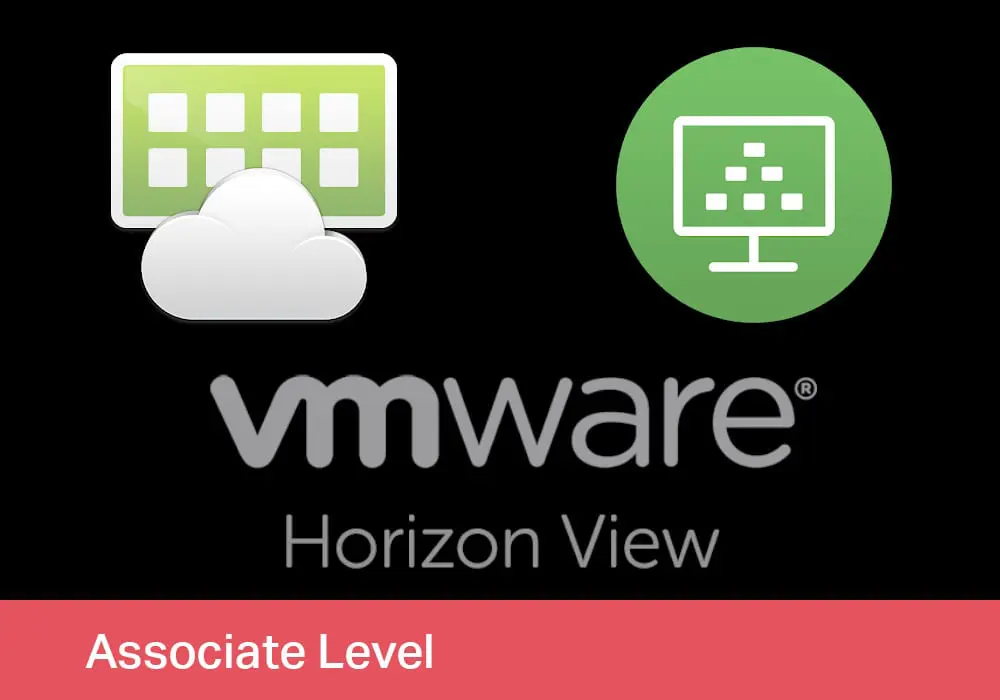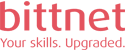In this course you will gain the skills and knowledge to install, configure and use Horizon View V6 and VMware Mirage V5 products.
Bittnet carries out VMware trainings through authorized partners.
This course is aimed at anyone who is interested in learning about the VMware Horizon View [V6] Mirage [V5].
Upon completion you will know how to:
Explain the key features of Horizon 6.
Describe the enhancements to the different product areas — View, Workspace, and Mirage.
Students need to have:
View Essentials for the View What’s New
Mirage Essentials for the Mirage What’s New
1. Course Introduction
Course Overview
Navigation
Course Objectives
2. Horizon 6: An Overview
Introduction to Horizon 6
Key Features of Horizon 6
Horizon 6 Architecture
Horizon 6 Editions
3. Horizon View V6
Introduction to Horizon View V6
Cloud Pod Architecture Overview
Cloud Pod Architecture Diagram
Cloud Pod Architecture Example
CPA – Client and Server Configuration
Hosted Applications with View V6
Hosted Applications – Benefits
User Experience on Windows/Mac
User Experience on Mobile Clients
Hosted Desktops with View V6
Virtual SAN
Virtual SAN Benefits
Virtual SAN Architecture
Virtual SAN Configuration
Virtual SAN Workloads
Use Case: How Do New Features Align With Customer Needs
4. Horizon 6 Workspace
Unified Workspace
Workspace Features and Benefits
New Applications in Workspace
Horizon Hosted Apps
Citrix XenApps
Enhancements to ThinApp
MS Office 365 Integration
Key Features of Workspace
Multi-Forest AD for Workspace
Workspace Launcher
Web Application Links
Use Case(s): How Do New Features Align With Customer Needs
5. Mirage V5
Mirage with Horizon 6 Desktops
Horizon View V6 and Mirage V5 Integration
Horizon Mirage CVD Policy
Windows 8.1 Support
Migrate from Windows 7 to Windows 8.1
Manage Windows 8.1 Images
Mirage Gateway Enhancements
Horizon Mirage Gateway Architecture
Use Case(s): How Do New Features Align With Customer Needs
Nu există cursuri recomandate după finalizarea acestui curs.
Nu sunt programe de ceritifcare pentru acest curs.