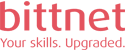In this course you will learn about the basics of VMware User Environment, how to install, configure and understand the key elements of the user interface.
Bittnet carries out VMware trainings through authorized partners.
This course is aimed at anyone who is interested in learning about the VMware User Environment Manager.
Upon completion you will know how to:
Explain how the UEM product works.
Explain the features and benefits of UEM.
Explain the installation and configuration process of UEM.
Identify the interface elements of UEM.
There are no prerequisites for this course.
MODULE 1: COURSE INTRODUCTION
MODULE 2: USER ENVIRONMENT MANAGER: PRODUCT OVERVIEW
Describe User Environment Manager and its features.
Explain how User Environment Manager is used within a Horizon solution.
Explain why a customer would use User Environment Manager.
MODULE 3: USER ENVIRONMENT MANAGER: INSTALLATION AND CONFIGURATION
Explain the considerations for planning a User Environment Manager deployment.
Provide an overview of the User Environment Manager Installation and configuration process.
MODULE 4: USER ENVIRONMENT MANAGER INTERFACE
Identify the key elements of the User Environment Manager interface.
Provide an overview of the interface elements.
Nu există cursuri recomandate după finalizarea acestui curs.
Nu sunt programe de ceritifcare pentru acest curs.